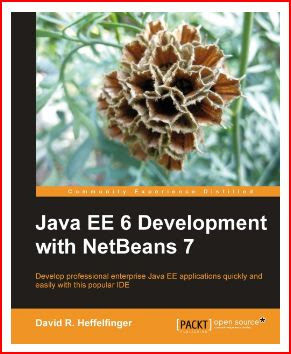So, NetBeans stack (with servers) portable through DropBox - sounds quite possible. After all PortableApps can be used this way. But what's to consider first? Here's the list (it's not long at all):
- Will the free account's box size suffice? Yes, it will, even for a full install (with the two app servers). And I guess there'll be a little bit more space for some small projects, etc.
- What if utilize multiple platforms (Windows at work, Linux at home, and Mac on the move)? Well fortunately the IDE still has the "OS independent Zip" on the download page, but as you can see there, this option comes without the servers. The servers are completely different story, for another post.
- And should I put the JDK also in the DropBox? If so, should it also be platform independent? Hm, friend, this is Java you know! And I think, we've already been through this :)
Maybe these are all of the preliminary considerations, so I dive in ....
Downloaded the OS independent ZIP for the latest (currently 7.0.1) version (242 MB archived, and around 470 MB extracted to a DropBox sub-folder). With my connection, it uploaded to the central server for around half an hour.
For further examinations lets name the path to the DropBox folder as DB. So if the IDE is extracted to DB/netbeans, the adventure starts from the DB/netbeans/bin folder (I believe you can easily figure out the corresponding Windows paths). In this folder there are only two files - the executables for the two major platforms. Since the IDE is configured by default to search for the java installation existing on the system, if such exists, the IDE will run. If only JRE is installed, it might run, but it surely won't compile your projects and it will complain about it. Of course, the access to a java installation can be configured, but I don't think there is a point in repeating myself. Everything said in that post still applies.
I would only add that if you use a portable JDK, you might tweak it, to make it slimmer. This means that bin, jre and lib folders will suffice. Another detail is that you might have to gather the executable files from different platforms in their corresponding sub-folders in order to be fully portable. Actually it is all a matter of taste and context. All environments that I have DropBox on are Linux, so I don't need portable JDK. In that case I only have to take care that on every environment I use compatible JDKs. For example if on Env1 I have installed JDK 1.7, the Env2 which has by default (from repositories) JDK 1.6 the projects might become in conflicted state. This might not happen for different updates of the same version of the JDK, but for a different versions of used application servers the conflict is certain. So the journey continues.
I don't know how close, but this installment looks to me similar to an IDE on the cloud. I accept every suggestion that might reduce the distance between the reality and the idea.