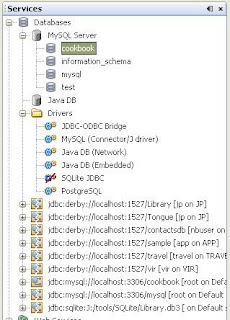Of course just placing NetBeans on USB drive and running it from there doesn't make it really portable. Why?
As most of the serious contemporary applications the IDE uses some deal of system awareness. That means it not only scans the host system (during installation) for where your Java is but it also takes account on the user's home directory, where the service information have to be stored.
So when the installer is started, if you monitor the contents of your user's directory in Windows, you'll see a new one created - '.nbi'. It stores the logs and configurations that let the installer, when started again, know what exactly have been installed on the previous occasions(s). That's not bad at all. On one hand you have a host environment that may serve you as a dock for your portable IDE. But on the other, it restricts the portability. This folder may be moved on the USB drive, but NetBeans installer will still search for it in the current user's home directory. That's not a catastrophe so far - you successfully installed the IDE already and most probably it won't happen again up till the next version.
Anyway, another and more important directory is created into the user's home the first time NetBeans is started - '.netbeans'. This is the actual configuration center for the IDE - updates are downloaded here, the current state of the application is preserved here, etc. In time this folder may become quite big in size. What's worse - this directory could leave a trace of your presence on the host system! Oops! That would be so unportable.
I feared so, that's why I made a test. I ran the IDE on a fellow's laptop. Before that I had been moved the '.netbeans' folder in a place such as 'X:\tools\netbeans\conf' on my USB memory. When started the update center I expected the '.netbeans' folder to be regenerated into the user's home. Nothing like this. I installed a module and the trace for this was written exactly where it had to be - in 'X:\tools\netbeans\conf\.netbeans\6.1\update-tracking' and the module was downloaded into 'X:\tools\netbeans\conf\.netbeans\6.1\modules'. It is still a mystery to me how this happened, because it is dumb to believe that things happen this way. On a second try it didn't work. Of course.
So, what is the right way? Well, I just opened the right file: 'X:\PortableApps\NetBeans 6.1\etc\netbeans.conf' and provided the correct value to the netbeans_default_userdir variable on the second line:
Now with everything in place NetBeans starts and updates very portably.
Yet another 'prankster' always appears during the NetBeans startup - the '.netbeans-registration' directory. It regenerates anytime, anywhere. And always leaves a trace. It isn't much - just a small XML status file, but this is a trace after all. I don't mind to register my IDE, but no more than once is appropriate, I think.
Well, all these 'hacks' are just on the go. We can hardly ever expect an official version of Portable NetBeans from the community or SUN. If you're smart enough (and I bet you are) and you chase the Portable conditions then the sky is the limit, like they say. Not only the IDE but the Java itself can alway be made thinner and slimmer and encapsulated. It is only a matter of little effort and plenty of free time. And of course limitless imagination.
As most of the serious contemporary applications the IDE uses some deal of system awareness. That means it not only scans the host system (during installation) for where your Java is but it also takes account on the user's home directory, where the service information have to be stored.
So when the installer is started, if you monitor the contents of your user's directory in Windows, you'll see a new one created - '.nbi'. It stores the logs and configurations that let the installer, when started again, know what exactly have been installed on the previous occasions(s). That's not bad at all. On one hand you have a host environment that may serve you as a dock for your portable IDE. But on the other, it restricts the portability. This folder may be moved on the USB drive, but NetBeans installer will still search for it in the current user's home directory. That's not a catastrophe so far - you successfully installed the IDE already and most probably it won't happen again up till the next version.
Anyway, another and more important directory is created into the user's home the first time NetBeans is started - '.netbeans'. This is the actual configuration center for the IDE - updates are downloaded here, the current state of the application is preserved here, etc. In time this folder may become quite big in size. What's worse - this directory could leave a trace of your presence on the host system! Oops! That would be so unportable.
I feared so, that's why I made a test. I ran the IDE on a fellow's laptop. Before that I had been moved the '.netbeans' folder in a place such as 'X:\tools\netbeans\conf' on my USB memory. When started the update center I expected the '.netbeans' folder to be regenerated into the user's home. Nothing like this. I installed a module and the trace for this was written exactly where it had to be - in 'X:\tools\netbeans\conf\.netbeans\6.1\update-tracking' and the module was downloaded into 'X:\tools\netbeans\conf\.netbeans\6.1\modules'. It is still a mystery to me how this happened, because it is dumb to believe that things happen this way. On a second try it didn't work. Of course.
So, what is the right way? Well, I just opened the right file: 'X:\PortableApps\NetBeans 6.1\etc\netbeans.conf' and provided the correct value to the netbeans_default_userdir variable on the second line:
netbeans_default_userdir="X:/tools/netbeans/conf/.netbeans/6.1"
Now with everything in place NetBeans starts and updates very portably.
Yet another 'prankster' always appears during the NetBeans startup - the '.netbeans-registration' directory. It regenerates anytime, anywhere. And always leaves a trace. It isn't much - just a small XML status file, but this is a trace after all. I don't mind to register my IDE, but no more than once is appropriate, I think.
Well, all these 'hacks' are just on the go. We can hardly ever expect an official version of Portable NetBeans from the community or SUN. If you're smart enough (and I bet you are) and you chase the Portable conditions then the sky is the limit, like they say. Not only the IDE but the Java itself can alway be made thinner and slimmer and encapsulated. It is only a matter of little effort and plenty of free time. And of course limitless imagination.